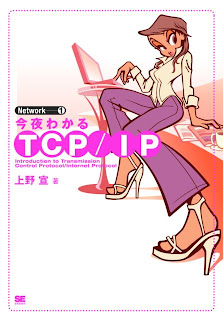
Para reparar Winsock en Windows XP.
Ocurre lo mismo que con W98 cuando el
navegador no navega, las conexiones de red se ralentizan...o daba errores
de sockets las aplicaciones (Telnet, examinar equipos... etc)
Windows XP sin Service Pack 2 instrucciones:
Para reparar el Winsock si tu no tienes Windows XP SP2 instalado, borra las entradas del registro corrompidas y reinstala el protocolo TCP/IP:
- PASO 1: Borra las entradas corruptas en el registro.
- Click en INICIO y clink en EJECUTAR.
- En la ventana abierta teclea regedit y pulsa Aceptar
- En el editor del registro localiza las siguientes entradas, haz click con el botón derecho y click en Eliminar:
HKEY_LOCAL_MACHINE\System\CurrentControlSet\Services \Winsock
HKEY_LOCAL_MACHINE\System\CurrentControlSet\Services \Winsock2 - Cuanto te pida el sistema confirmar la eliminación pulsa en Aceptar
- Reinicia el sistema después de borrar las entradas, esto hará que cree las dos nuevas entradas. Si no lo haces el siguiente paso no funcionara.
- PASO 2: Instalar el TCP/IP
- Click con el botón derecho en tu conexión de red y pulsa en propiedades.
- Click en instalar
- Pulsa en protocolo y elige agregar.
- Pulsa en Usar disco.
- Teclea C:\Windows\inf, y pulsa en aceptar.
- En la lista de protocolos disponibles elige Internet prococolo TCP/IP y aceptar.
- Reinicia el ordenador.
Para reparar el winsock si teneis el Windows XP Service Pack 2 (SP2) instalado, escribir "netsh winsock reset" en el prompt de la consola y presionar ENTER.
Reiniciar después, más información en :
http://www.microsoft.com
En ingles:
Windows XP without Service Pack 2 instructions
To repair Winsockif you do not have Windows XP SP2 installed, delete the
corrupted registry keys, and then reinstall the TCP/IP protocol.
Step 1: Delete the corrupted registry keys
Warning Serious problems might occur if you modify the registry incorrectly
by using Registry Editor or by using another method. These problems might
require that you reinstall your operating system. Microsoft cannot
guarantee that these problems can be solved. Modify the registry at your
own risk.
1. Click Start, and then click Run.
2. In the Open box, type regedit, and then click OK.
3. In Registry Editor, locate the following keys, right-click each
key, and then click Delete:
HKEY_LOCAL_MACHINE\System
HKEY_LOCAL_MACHINE\System
4. When you are prompted to confirm the deletion, click Yes.
Note Restart the computer after you delete the Winsock keys. Doing so
causes the Windows XP operating system to create new shell entries for
those two keys. If you do not restart the computer after you delete the
Winsock keys, the next step does not work correctly.
Step 2: Install TCP/IP
1. Right-click the network connection, and then click Properties.
2. Click Install.
3. Click Protocol, and then click Add.
4. Click Have Disk.
5. Type C:\Windows\inf, and then click OK.
6. On the list of available protocols, click Internet Protocol
(TCP/IP), and then click OK.
7. Restart the computer.
Windows XP with Service Pack 2 instructions (Interesante leer la
información del link)
To repair Winsock if you have Windows XP Service Pack 2 (SP2) installed,
type netsh winsock reset at the command prompt, and then press ENTER.
Note Restart the computer after you run this command. Additionally, for
computers that are running Windows XP SP2, there is a new netsh command
that can rebuild the Winsock key. For more information, visit the following
Web site:
http://www.microsoft.com





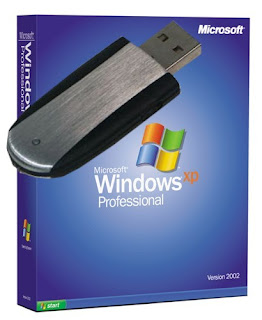
Gracias por la informacion sobre el control, fue de gran utilidad! :):):):):):)
ResponderEliminarGracias a ti por comentar.
ResponderEliminarUn Saludo.